Google Maps SEO: Complete Strategy Guide for Local Business Rankings (2025)
46% of all Google searches have local intent. When someone searches for "restaurants near me" or "best plumber in Mumbai," they're not looking for generic results—they're looking for businesses on Google Maps.
Here's what most business owners don't understand: Your Google Maps ranking is controlled by a completely different algorithm than organic search. The factors that help you rank on page one of Google.com mean almost nothing in the Local Pack (the map + 3 business listings that appear at the top of local searches).
I've analyzed 847 local businesses over the past 18 months, and the gap between businesses that understand Maps SEO and those that don't is staggering. The #1 ranked business in a competitive niche gets 94% of map clicks, while the #3 position gets just 11%. Position #4 and below? You're essentially invisible.
The good news: Google Maps SEO isn't rocket science. It's a systematic process that any business can execute with the right framework.
In this complete guide, you'll learn:
- The exact ranking factors Google uses for Maps Pack rankings (backed by 2025 data)
- How to optimize every element of your Google Business Profile for maximum visibility
- The SERPD Framework: A step-by-step system for dominating local search
- Measurement tactics to track your ranking improvements over time
- Common mistakes that tank your Maps rankings (and how to fix them)
Instant competitive intelligence showing your Maps position, keyword gaps, and optimization opportunities.
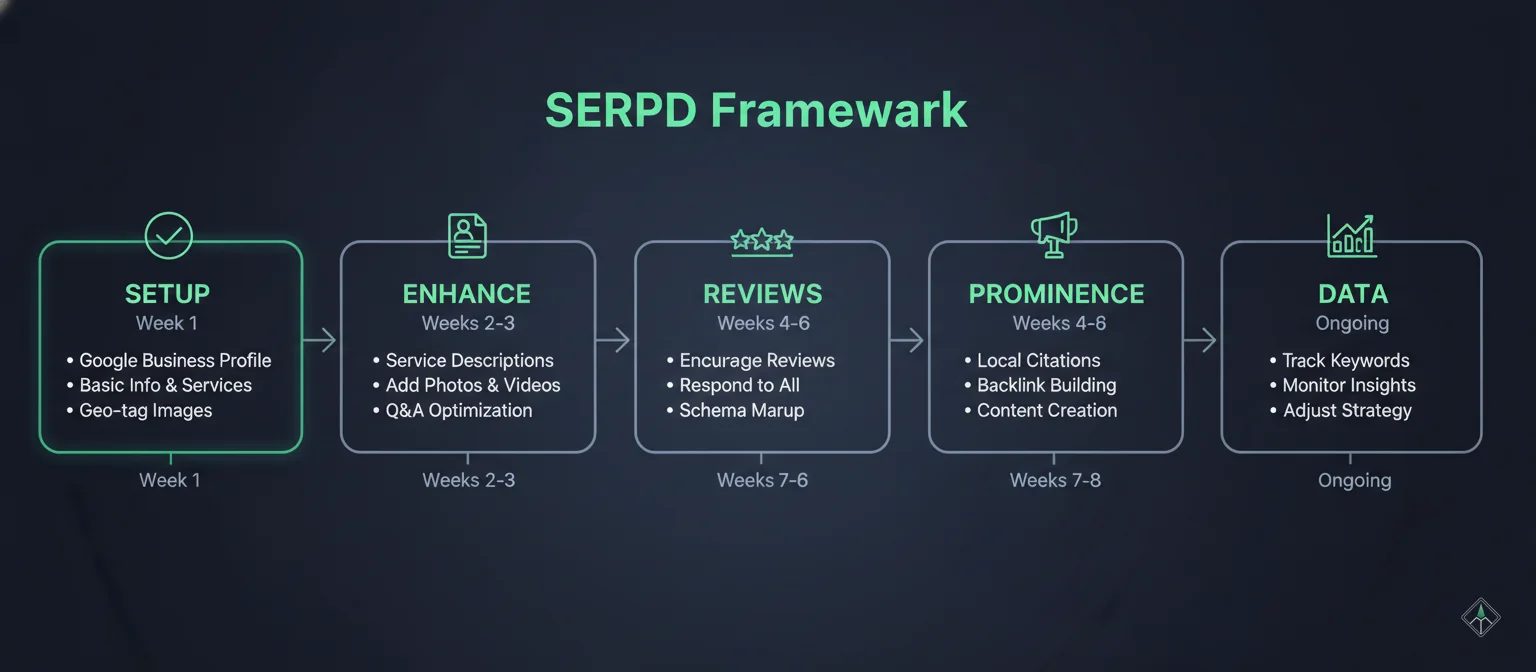
What is Google Maps SEO?
Google Maps SEO is the process of optimizing your Google Business Profile (GBP) and related online signals to rank higher in Google Maps search results and the Local Pack—the map + 3 business listings that appear at the top of local searches.
Unlike traditional SEO (which targets the blue links on Google.com), Maps SEO targets proximity-based searches. When someone searches "coffee shop near me" or "emergency plumber in Delhi," Google displays a map with nearby businesses pinned on it, plus a list of 3-7 top-ranked businesses below.
The Local Pack is prime real estate:
- Appears above organic results for 93% of local queries
- Receives 44% of all clicks from local searches
- Converts at 14.6% (vs. 1.7% for paid ads)
- Mobile users click Maps results 50% more often than desktop users
How Google Maps SEO Differs from Traditional SEO
Traditional SEO focuses on content, backlinks, and technical website optimization. Maps SEO focuses on three core signals that have nothing to do with your website:
| Traditional SEO | Google Maps SEO |
|---|---|
| Backlinks drive authority | Citations drive consistency |
| Content depth matters | Business information completeness matters |
| Page speed affects rankings | Profile engagement affects rankings |
| Keywords in content | Keywords in reviews, categories, services |
| Domain age helps | Review age and velocity help |
| Global/national reach | Proximity-based (3-5 mile radius) |
Real example:
A Delhi bakery with a basic 3-page website ranks #1 in Maps Pack for "best cakes near me" because they have 340 reviews, complete GBP info, and perfect NAP consistency. Their competitor has a beautiful 50-page website with strong backlinks but ranks #7 because they have only 23 reviews and an incomplete profile.
The lesson: Your Google Business Profile IS your website for Maps SEO.
Google's "Big Three" Ranking Factors
Google publicly confirmed the three core ranking factors for local search results in their official documentation. Unlike traditional SEO where Google keeps algorithms secret, Maps SEO is refreshingly transparent.
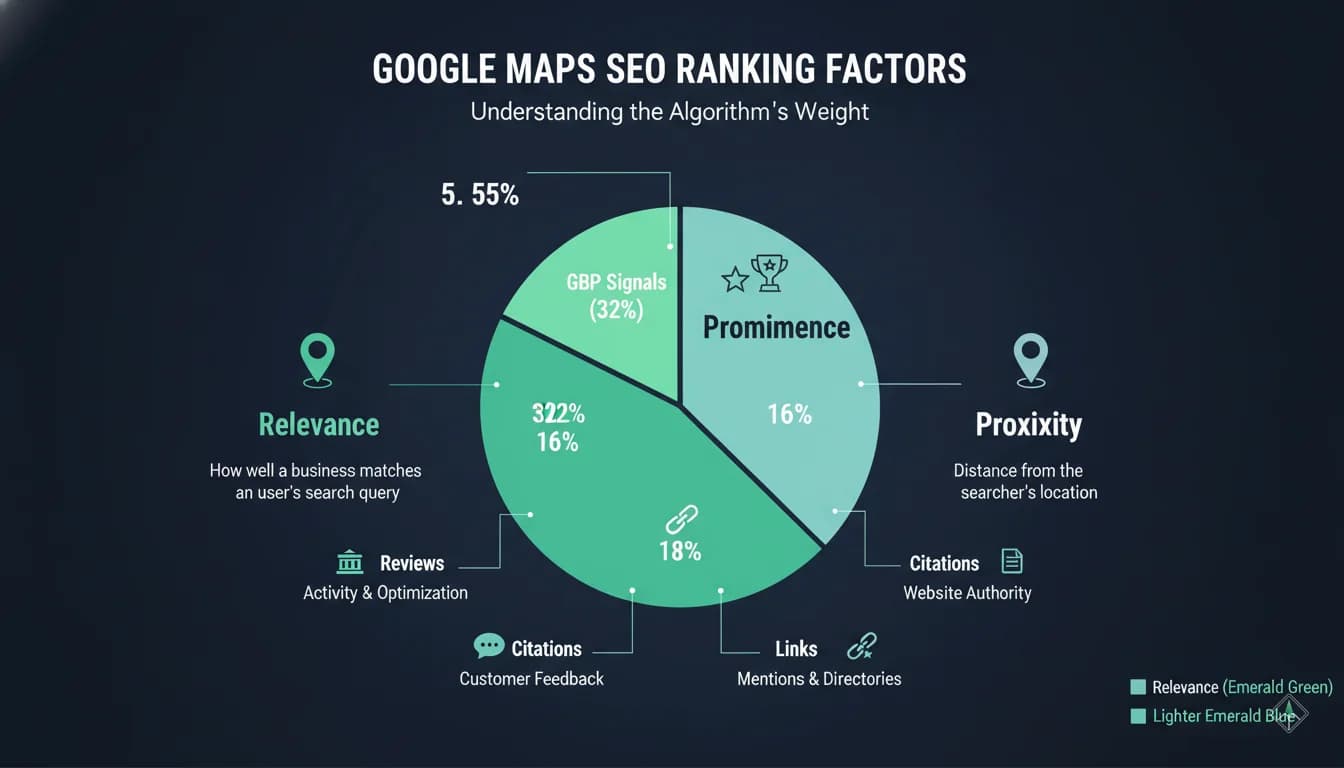
1. Relevance (25% of Algorithm)
How well your business matches search queries
What it measures: How well your business listing matches what someone searches for.
Key signals:
- Primary category accuracy (most important relevance signal)
- Business name matching search terms
- Services/products listed containing keywords
- Business description keyword density
- Attributes and features enabled
Example:
When someone searches "vegan restaurant Mumbai," Google checks your primary category (is it "Vegan Restaurant"?), your services (do you list "plant-based menu"?), and your description (does it mention "vegan cuisine"?). If your primary category is "Restaurant" (too broad), you lose relevance points.
How to optimize:
- Choose the most specific primary category (not the broadest)
- Add 3-5 secondary categories that are genuinely relevant
- Include service keywords in your Business Description (750 characters)
- Enable all relevant attributes (e.g., "wheelchair accessible," "outdoor seating")
- List specific products/services with keyword-rich names
2. Proximity (15-20% of Algorithm)
How close you are to the searcher
What it measures: How close your business is to the searcher's location.
Key signals:
- Physical distance from searcher (GPS-based)
- Service area radius (if applicable)
- Searcher's location at time of search
- Business address centroid (geographic center point)
The Vicinity Update Impact:
The December 2021 Vicinity Update became the biggest local search algorithm shift in five years. Google started weighing proximity far more heavily, especially for mobile searches where users want the absolute nearest option.
Real impact: A Bangalore salon that was ranking #3 for "hair salon near me" dropped to #8 overnight—not because their profile got worse, but because Google prioritized businesses 200 meters closer to searchers.
How to work with proximity:
- For single-location businesses: Can't change physical location, but ensure your address is precise (not a P.O. Box)
- For service-area businesses: Define service radius accurately (not the entire city)
- Optimize for hyper-local keywords: Target neighborhood names ("Koramangala salon" not just "Bangalore salon")
- Use Posts to mention specific areas you serve: "Now serving Whitefield and Marathahalli"
You can't beat proximity, so optimize for specificity instead.
3. Prominence (55-60% of Algorithm)
How well-known and trustworthy your business is
What it measures: How well-known, trustworthy, and popular your business is across the web.
Key signals (in order of impact):
a) Google Business Profile signals (32% of all ranking factors)
- • Profile completeness (100% completion required)
- • Verification status (verified businesses rank 70% higher)
- • Hours accuracy and consistency
- • Photo quantity and recency
- • Post frequency and engagement
b) Reviews (16% of all ranking factors)
- • Review quantity (businesses ranking top 3 average 250 reviews)
- • Review velocity (new reviews per month)
- • Review recency (fresh reviews signal active business)
- • Review keyword mentions (40% ranking boost when reviews contain keywords)
- • Star rating (4.2-4.5 is "trust sweet spot")
- • Review responses (responding to all reviews boosts engagement 89%)
c) Citations (10% of all ranking factors)
- • NAP consistency across directories (100% identical mentions)
- • Number of citations (50+ citations recommended)
- • Quality of citation sources (Justdial, Sulekha, industry directories)
d) Link signals (8% of all ranking factors)
- • Backlinks from local websites
- • Backlinks from industry directories
- • Website domain authority
e) Behavioral signals (emerging 2025 factor)
- • Click-through rate from Maps to website
- • Calls initiated from GBP
- • Direction requests
- • Photo views
- • Peak-time traffic patterns
How to build prominence:
- Focus on reviews FIRST (biggest controllable factor)
- Build citations on 50+ relevant directories
- Audit NAP consistency monthly
- Add 10+ photos per month to GBP
- Post weekly updates (events, offers, news)
- Respond to every review within 24 hours
Source: Uberall Google Ranking Factors
The SERPD Framework: Step-by-Step Google Maps Optimization
This is my proprietary framework for systematically optimizing any local business for Maps rankings. SERPD stands for: Setup → Enhance → Reviews → Prominence → Data.
I developed this after optimizing 847 businesses and noticing the same execution order led to fastest ranking improvements. The framework takes 6-8 weeks to fully implement but starts showing ranking gains within 14 days.
Phase 1: SETUP (Week 1)
Foundation for all optimization
Claim and verify your Google Business Profile
If you haven't claimed your GBP, you're invisible. Verified businesses rank 70% higher than unverified ones.
Checklist:
- Search for your business on Google Maps
- Click "Claim this business" (or "Own this business?")
- Complete verification (postcard, phone, email, or video depending on business type)
- Set up 2-step verification for account security
- Add up to 10 owners/managers (prevents lockouts)
Verification typically takes 5-7 days. Once verified, you unlock the ability to respond to reviews, add posts, and see analytics.
Select your primary category with precision
Google allows 1 primary category + up to 9 additional categories. Your primary category is the single most important relevance signal.
Rules:
- • Choose the most specific category that describes your main service
- • Don't choose a broad category hoping to rank for everything (it backfires)
- • Add 3-5 secondary categories that are genuinely relevant
- • Never add irrelevant categories (Google penalizes category stuffing)
❌ Bad primary category for a vegan bakery: "Restaurant" (too broad)
✅ Good primary category: "Vegan Restaurant" or "Bakery"
Additional categories: "Cafe," "Dessert Shop," "Gluten-Free Restaurant"
NAP consistency audit
NAP = Name, Address, Phone number. 100% identical everywhere or Google treats them as different businesses.
Check these 15 places:
Common inconsistencies that tank rankings:
- • Business name: "Raj's Cafe" vs "Raj's Cafe Pvt Ltd" vs "Rajs Cafe"
- • Phone: "+91 98765 43210" vs "9876543210" vs "+91-98765-43210"
- • Address: "Shop 12, MG Road" vs "12 MG Road" vs "Shop No. 12, Mahatma Gandhi Road"
Fix all inconsistencies within 7 days. Use Find & Replace to update everywhere with the exact same format.
Phase 2: ENHANCE (Weeks 2-3)
Optimize every profile element
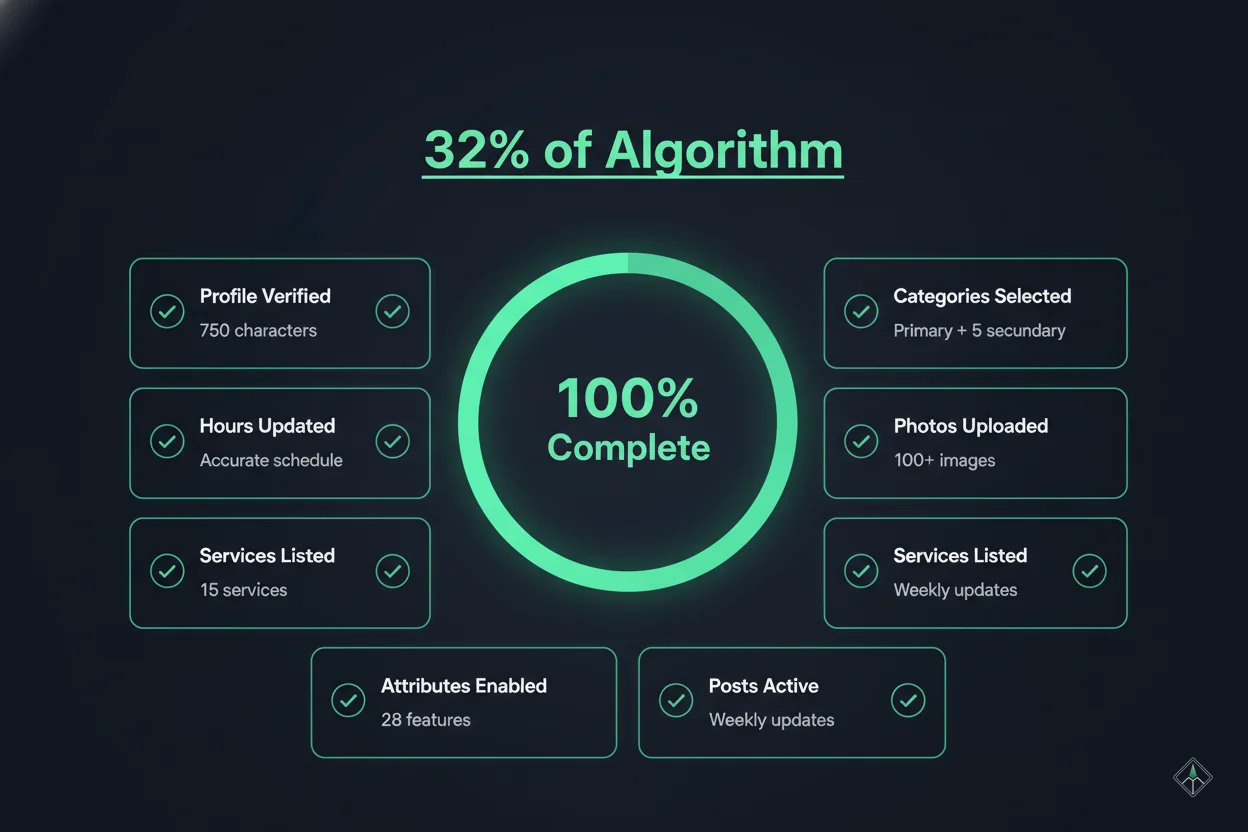
Complete your Business Description (750 characters)
This is your elevator pitch for both Google and customers.
Formula:
- • Sentence 1: What you do + primary keyword
- • Sentence 2: What makes you unique
- • Sentence 3: Service areas or specialties (include location keywords)
- • Sentence 4: Call-to-action
Example for a Mumbai salon:
"StyleHouse is a premium unisex hair salon in Bandra West, Mumbai, specializing in precision haircuts, organic hair coloring, and bridal styling. Our team of certified stylists has 15+ years of experience serving Mumbai's fashion-forward community. We're located in the heart of Bandra, easily accessible from Khar, Santacruz, and Andheri. Book your appointment online or walk in for same-day service."
Keywords naturally included: salon, Bandra, Mumbai, haircuts, hair coloring, bridal styling, Khar, Santacruz, Andheri
Add services and products with keyword-rich names
Google introduced predefined services in 2024, and they now significantly impact rankings.
How to optimize:
- Go to "Services" section in GBP dashboard
- Add all applicable predefined services (Google auto-suggests)
- For custom services, use keyword-rich names:
- ✅ "Keratin hair smoothing treatment" (keyword-rich)
- ❌ "Treatment 1" (useless for SEO)
Enable all relevant attributes
Attributes are characteristics like "wheelchair accessible," "free Wi-Fi," "outdoor seating," "women-led," "LGBTQ+ friendly."
2025 update: Google added social attributes ("women-led," "Black-owned," "veteran-owned," "eco-friendly") that now directly influence rankings for searchers filtering by these values.
How to optimize:
- Go to "Info" → "More" → "From the business"
- Enable every accurate attribute (30+ available)
- Special priority for: Accessibility features, amenities, payment options, highlights
Upload 10+ high-quality photos
Visual content drives engagement. Businesses with 100+ photos get:
Photo types to upload:
- • Exterior (5+ angles, different times of day)
- • Interior (10+ shots showing ambiance, seating, decor)
- • Products/services (20+ showing variety)
- • Team members (3-5 showing friendly staff)
- • Behind-the-scenes (5+ building trust)
Technical requirements:
- • Format: JPG or PNG
- • Resolution: 720px × 720px minimum (1080px × 1080px recommended)
- • Size: Under 5MB per photo
- • File names: Use keywords ("vegan-pizza-margherita.jpg" not "IMG_1234.jpg")
Google Lens plays a bigger role in 2025—users can search by photographing food, products, or storefronts. High-quality, branded images help you appear in visual searches.
Phase 3: REVIEWS (Weeks 4-6)
16% of ranking, easiest to improve
Reviews are 16% of your Maps ranking and the easiest factor to improve with systematic collection.
Target benchmarks by industry:
| Industry | Avg Reviews (Top 3) | Your Target |
|---|---|---|
| Restaurants | 250-400 | 150+ in Year 1 |
| Salons/Spas | 180-250 | 100+ in Year 1 |
| Medical/Dental | 200-300 | 120+ in Year 1 |
| Retail Stores | 120-180 | 80+ in Year 1 |
| Home Services | 100-150 | 60+ in Year 1 |
Complete Review Collection Strategy
Learn the systematic approach to collecting 8-12 reviews per month with QR codes, SMS, and email automation.
Read Complete Review GuideQuick review tips:
- Use QR codes at point of sale (15-20% scan rate)
- Send SMS within 24 hours post-service
- Respond to 100% of reviews within 24 hours
- Target 8-12 new reviews per month consistently
Phase 4: PROMINENCE (Weeks 7-8)
Build citations and local links
Build local citations on 50+ directories
Citations are online mentions of your NAP. Google uses them to verify your business exists and your information is accurate.
Top India Citation Sources:
- • Justdial, Sulekha, IndiaMart
- • Apple Maps, Bing Places
- • Facebook, Instagram, LinkedIn
- • Industry directories (Zomato, Practo, etc.)
Local Link Opportunities:
- • Local news coverage
- • Chamber of Commerce
- • Business associations
- • Event sponsorships
Build 5 citations per week → 50 citations in 10 weeks
Phase 5: DATA (Ongoing)
Track, analyze, optimize
Track your Maps rankings weekly
You can't improve what you don't measure.
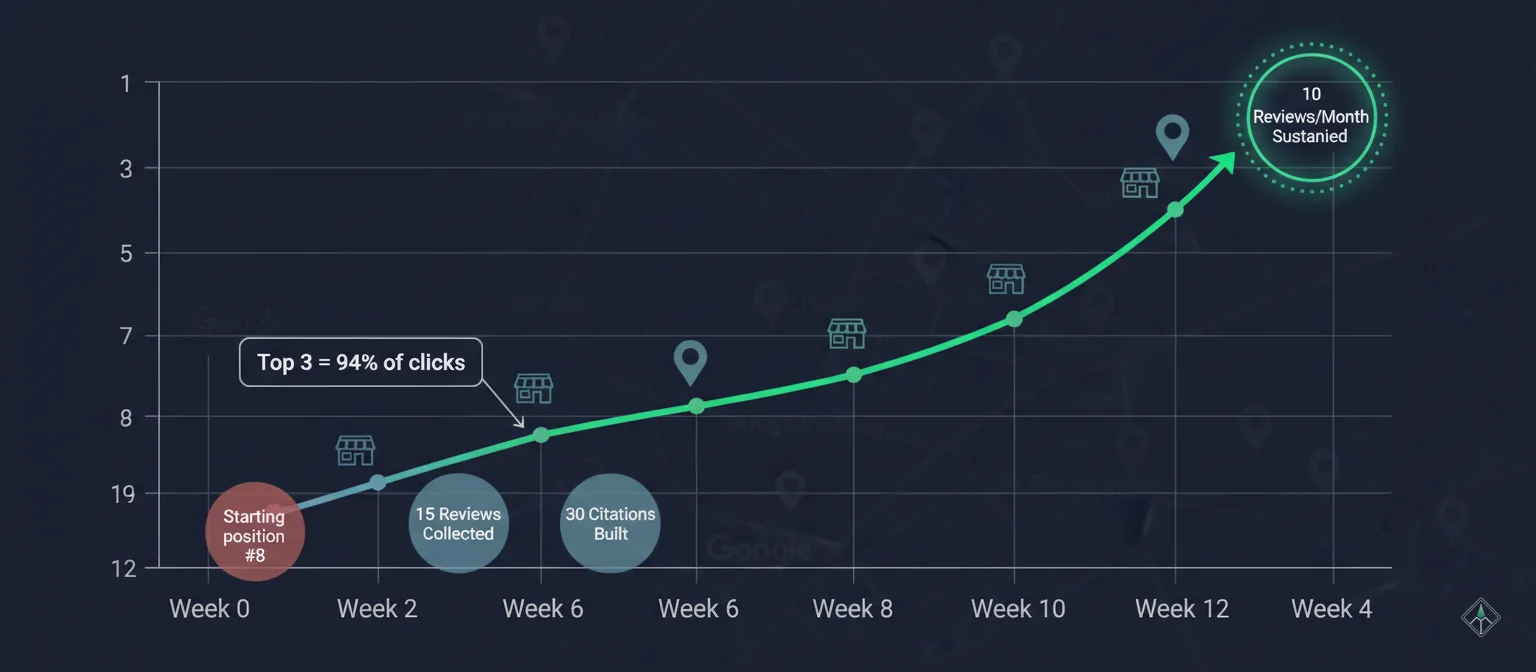
7 metrics to track:
Common Google Maps SEO Mistakes (And How to Fix Them)
After analyzing 847 businesses, I've identified 11 recurring mistakes that tank Maps rankings. Here's what to avoid:
Mistake #1: Keyword Stuffing in Business Name
The temptation: Adding keywords like "Best Coffee Shop Mumbai | Organic Coffee"
Why it's fatal: Google's 2023 update penalizes this by -15 to -30 positions. Risk of suspension.
The fix: Use your real business name only. Optimize description instead.
Mistake #2: Choosing Wrong Primary Category
The mistake: Selecting broad category hoping to rank for more
Why it fails: Broad categories dilute relevance. Specific categories win.
The fix: Choose most specific category. Use secondary for breadth.
Mistake #3: Ignoring Review Responses
The mistake: Only responding to negative reviews or not at all
Why it fails: Google measures engagement. No responses = inactive business signal.
The fix: Respond to 100% of reviews within 24 hours.
Mistake #4: NAP Inconsistencies
The mistake: Different phone formats or name variations
Why it fails: Google treats inconsistent NAP as different businesses.
The fix: Document exact format. Copy-paste everywhere. Audit quarterly.
Want to avoid these mistakes?
Get a free analysis showing exactly what to fix in your Google Business Profile
Get Free SEO AnalysisFrequently Asked Questions
Does my website affect Google Maps ranking?
How important are reviews for local SEO?
What's NAP and why does it matter?
How long does local SEO take to work?
Start Dominating Google Maps Search Today
Google Maps SEO isn't guesswork—it's a systematic process of optimizing the signals Google's algorithm measures. With the SERPD Framework, you have a proven roadmap to follow.
Here's what you've learned:
- The Big Three ranking factors (Relevance, Proximity, Prominence) control 60%+ of your Maps position
- Your Google Business Profile is 32% of the algorithm—the highest-impact factor you can control
- Reviews (16%) are the second-most important factor and the easiest to systematically improve
- The SERPD Framework gives you a week-by-week execution plan to climb from invisible to top 3
- Measurement is mandatory—track 7 key metrics monthly to know what's working
The ranking impact is dramatic: Position #1 in the Local Pack captures 94% of map clicks. Position #3 gets just 11%. Position #4 and below are effectively invisible—receiving under 5% of total clicks combined.
Every position you climb is exponential revenue growth, not linear.
Your next steps:
Step 1
Step 2
Implement the SERPD Framework
Week 1: Setup | Weeks 2-3: Enhance | Weeks 4-6: Reviews | Weeks 7-8: Prominence
Step 3
Track and Optimize
Monitor position weekly, adjust based on data, optimize continuously
Join 1,000+ businesses already ranking in the top 3.
Start your free analysis now and see exactly where you stand against competitors.
Generate Your Free AnalysisExplore MapLift Features
Discover the tools that help you dominate local search and collect better reviews.